Bluetooth settings
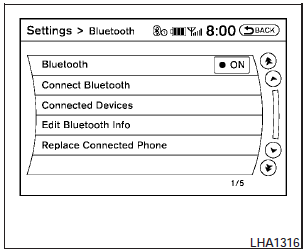
To set up the Bluetooth Hands-Free Phone System to your preferred settings, press the SETTING button on the instrument panel and select the Bluetooth key on the display.
Bluetooth:
Turn the Bluetooth system on or off.
Connect Bluetooth:
See Connecting procedure in this section for more information about connecting a phone.
Connected Devices:
Display a list of the Bluetooth devices connected to the system.
Edit Bluetooth Info:
Check information about the device name, device address and device PIN.
Replace Connected Phone:
Replace the phone currently connected to the system. This option allows you to keep any voicetags that were recorded using the previous phone.
See also:
Air cleaner
Push the tabs 1 and pull out the filter element
2 .
The air cleaner filter should not be cleaned and
reused. Replace it according to the maintenance
log shown in the “NISSAN Service and Mai ...
2009 Nissan Rogue
Car names are fun to play with. Take the 2009 Nissan Rogue, for example. The
Rogue doesn't play by the rules; It colors outside the lines and lives outside
the box. I could go on and on. In this c ...
Using the system
Depress the brake pedal and hold it down.
Depress the brake pedal with firm steady
pressure, but do not pump the brakes. The
ABS will operate to prevent the wheels from
locking up. Steer the ve ...
