“Connect Phone”
NOTE:
The Add Phone command is not available when the vehicle is moving.
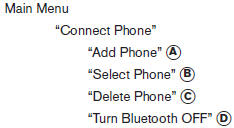
Use the Connect Phone commands to manage the phones connecting to the vehicle or to enable the Bluetooth function on the vehicle.
“Add Phone” A
Use the Add Phone command to add a phone to the vehicle. See “Connecting procedure” in this section for more information.
“Select Phone” B
Use the Select Phone command to select from a list of phones connected to the vehicle. The system will list the names assigned to each phone and then prompt you for the phone you wish to select. Only one phone can be active at a time.
“Delete Phone” C
Use the Delete Phone command to delete a phone that is connected to the vehicle. The system will list the names assigned to each phone and then prompt you for the phone you wish to delete. Deleting a phone from the vehicle will also delete that phonebook for that phone.
“Turn Bluetooth OFF” D
Use the Turn Bluetooth OFF command to prevent a wireless connection to your phone.
See also:
Battery
If the battery is not fully charged during extremely
cold weather conditions, the battery fluid may
freeze and damage the battery. To maintain maximum
efficiency, the battery should be checked
...
Inside mirror
Inside mirror
Adjust the height and the angle of the inside
mirror to the desired position.
Manual anti-glare type
The night position 1 will reduce glare from the
headlights of vehicles beh ...
Push starting
Do not attempt to start the engine by pushing.
Continuously Variable Transmission
(CVT) models cannot be push-started
or tow-started. Attempting to do so may
cause transmission damage. ...
