Connecting procedure
1. Press the SETTING button on the instrument panel and select the “Bluetooth” key on the display.
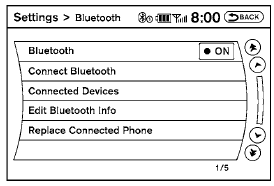
2. Select the “Connect Bluetooth” key.
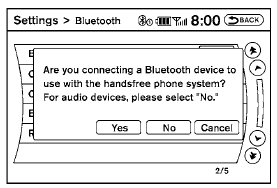
3. A popup box will appear on the screen, prompting you to confirm that the connection is for the phone system. Select the “Yes” key.
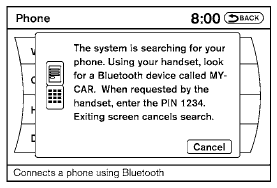
4. When a PIN code appears on the screen, operate the Bluetooth cellular phone to enter the PIN code.
The connecting procedure of the cellular phone varies according to each cellular phone. See the cellular phone Owner’s Manual for details. You can also visit www.nissanusa.com/bluetooth or call the NISSAN Consumer Affairs Department for instructions on connecting recommended cellular phones.
When the connecting is complete, the screen will return to the Bluetooth settings screen.
See also:
Compass display (if so equipped)
This unit measures terrestrial magnetism and indicates
the heading direction of the vehicle.
With the
ignition placed in the ON position, press
the button as described in the charts below
t ...
Troubleshooting guide
The system should respond correctly to all voice
commands without difficulty. If problems are encountered,
try the following solutions.
Where the solutions are listed by number, try
each soluti ...
To protect your vehicle from corrosion
- Wash and wax your vehicle often to keep the
vehicle clean.
- Always check for minor damage to the paint
and repair it as soon as possible.
- Keep drain holes at the bottom of the doors
open ...
