Receiving a call
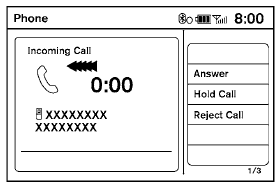
When you hear a phone ring, the display will change to phone mode. To receive a call, follow one of the procedures listed below.
a. Select the “Answer” key on the display.
b. Press the phone  button on
the steering
wheel switches.
button on
the steering
wheel switches.
There are some options available when receiving a call. Select one of the following displayed on the screen.
Answer:
Accept an incoming call to talk.
Hold Call:
Put an incoming call on hold.
Reject Call:
Reject an incoming call.
To finish the call, follow one of the procedures listed below:
a. Select the “Reject Call” key on the display.
b. Press and hold the phone  button on the
steering wheel switches.
button on the
steering wheel switches.
See also:
Audio main operation
Audio main operation
AUX button:
Place the ignition switch in the ACC or ON
position and press the AUX button repeatedly
until the iPod mode is displayed on the screen.
If another audio sourc ...
Brakes
If the brakes do not operate properly, have the
brakes checked by a NISSAN dealer.
Self-adjusting brakes
Your vehicle is equipped with self-adjusting
brakes.
The front and rear disc-type brakes ...
Self-adjusting brakes
Your vehicle is equipped with self-adjusting
brakes.
The disc-type brakes self-adjust every time the
brake pedal is applied.
See a NISSAN dealer for a brake
system check if the brake pedal ...
