Bluetooth settings
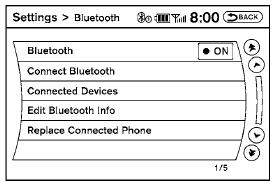
To set up the Bluetooth Hands-Free Phone System to your preferred settings, press the SETTING button on the instrument panel and select the “Bluetooth” key on the display. Bluetooth:
Turn the Bluetooth system on or off. Connect Bluetooth:
See “Connecting procedure” in this section for more information about connecting a phone. Connected Devices:
Display a list of the Bluetooth devices connected to the system.
Edit Bluetooth Info:
Check information about the device name, device address and device PIN.
Replace Connected Phone:
Replace the phone currently connected to the system. This option allows you to keep any voicetags that were recorded using the previous phone.
See also:
Speaker Adaptation function
The Voice Recognition system has a function to
learn the users voice for better voice recognition
performance. The system can memorize the
voices of up to three persons.
Having the system lea ...
Passenger compartment
1. Interior trunk access (P. 1-8)
2. Moonroof (if so equipped) (P. 2-46)
3. Sun visors (P. 3-28)
4. Interior lights, illuminated entry (P. 2-48)
5. HomeLink universal transceiver
(if so equippe ...
Exterior
The four-door Pathfinder displays a typical SUV appearance overall, but it
has a neatly tapered rear end. Built on a 106.3-inch wheelbase, it has an
overall length of 182.7 inches — that’s nea ...
