Voice command examples
Some basic voice command examples are described here.
For navigation system commands, see the separate Navigation System Owner’s Manual.
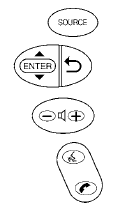
Example 1 — Placing a call to the phone number 800-662-6200:
1. Press the switch located on
the steering
wheel.
switch located on
the steering
wheel.
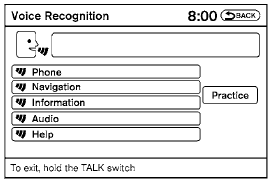
2. The system announces, “Would you like to access Phone, Navigation, Information, Audio or Help?”
3. Say “Phone”.
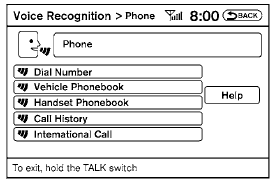
4. Say “Dial Number”.
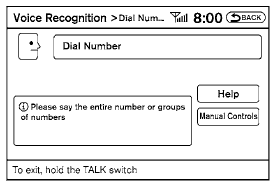
5. Say “800”.
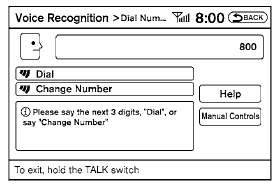
6. The system announces, “Please say the next three digits or dial, or say change number.”
7. Say “662”.
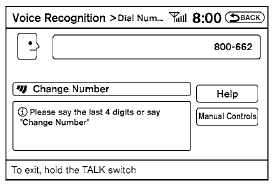
8. The system announces, “Please say the last four digits or say change number.”
9. Say “6200”.
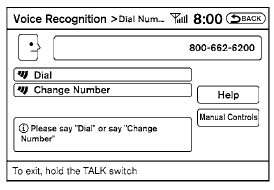
10. The system announces, “Dial or Change Number?”
11. Say “Dial”.
12. The system makes a call to 800-662- 6200.
NOTE:
● You can also speak “800-662-6200” (10
continuous digits) or “662-6200” (7 continuous
digits), if the area code is not necessary.
However, the 3-3-4 digit grouping is
recommended for improved recognition.
See “How to speak numbers” in this section.
● You can only say a phone number using the
3-3-4 grouping, 7 digits, and 10 digits using
this command. Please use the “International
Call” command for all other formats, and
when special characters such as star (*),
pound (#), and plus (+) need to be entered.
● If you say “Change Number” during phone
number entry, the system will automatically
request that you repeat the number using
the 3-3-4 format. In this case please say the
area code first and then follow the prompts.
● Do not add a “1” in front of the area code
when speaking phone numbers.
● If the system does not recognize your command,
please try repeating the command
using a natural voice. Speaking too slowly or
too loudly may further decrease recognition
performance.
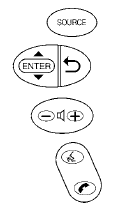
Example 2 — Placing an international call to the phone number 011-81-111-222-3333:
1. Press the  switch located on
the steering
wheel.
switch located on
the steering
wheel.
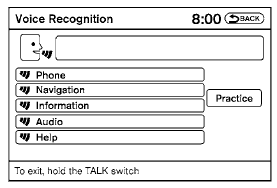
2. The system announces, “Would you like to access Phone, Navigation, Information, Audio or Help?”
3. Say “Phone”.
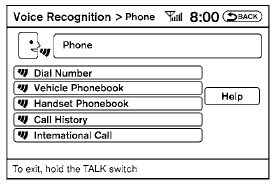
4. Say “International Call”.
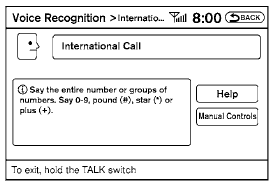
5. Say “011811112223333”.
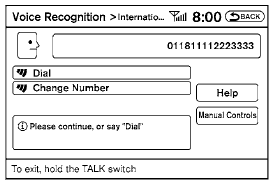
6. Say “Dial”.
7. The system makes a call to 011-81-111- 222-3333.
NOTE:
Any digit input format is available in the International Number input process, as well as the special characters such as star (*), pound (#), and plus (+).
See also:
2010 Nissan Altima review
A variety of vehicles have enjoyed their day in the sun: Wagons until they
gave way to minivans, which gave way to SUVs, which bowed to crossovers.
But then there's the old reliable, the midsize s ...
How to use the INFO button
Press the INFO button; the display screen shows
vehicle and navigation information for your convenience.
Where am I?
Refer to the separate Navigation System Owner’s
Manual for information rega ...
Backing up on a steep downhill
Backing up on a steep downhill
When backing up the vehicle down a hill, the
distance guide lines and the vehicle width guide
lines are shown further than the actual distance.
For example, the ...
