Displaying the command list
If you are controlling the system by voice commands for the first time or do not know the appropriate voice command, perform the following procedure for displaying the voice command list (available only in Alternate Command Mode).
Press the  switch, listen for the
tone and
say, “Help”. The system will respond by displaying
the command list main menu.
switch, listen for the
tone and
say, “Help”. The system will respond by displaying
the command list main menu.
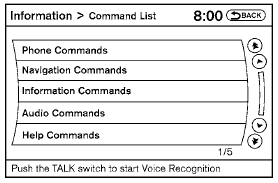
Only manual controls such as the touchscreen can navigate the command list menu.
As an alternative to the voice command “Help”, you may access the command list using the following steps:
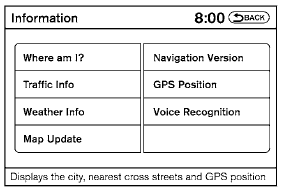
1. Press the INFO button on the instrument panel.
2. Select the “Voice Recognition” key.
NOTE:
You can skip steps 1 and 2 if you say “Help”.
3. Select the “Command List” key.
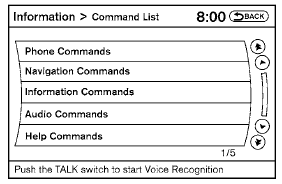
4. Select a category. The command list for the category selected is shown.
5. If necessary, scroll the screen to view the entire list.
6. Select the “Back” key to return to the previous screen.
See also:
Recent Calls
Use the Recent Calls command to access
outgoing, incoming or missed calls.
“Outgoing” A
Use the Outgoing command to list the outgoing
calls made from the vehicle.
“Incoming” B
Use th ...
Training phrases
During the SA mode, the system instructs the
trainer to say the following phrases. (The system
will prompt you for each phrase.)
● phonebook transfer entry
● dial three oh four two ...
