Adjusting the screen (models without Navigation System)
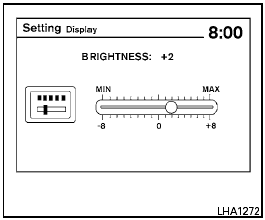
Adjusting the screen (models without Navigation System)
To adjust the quality of the screen, press the setting control knob on the audio system.
● To adjust the Brightness or Contrast, press the setting control knob repeatedly until the setting you wish to adjust is displayed. Use the TUNE/SCROLL knob to adjust the display to the desired level.
● Do not adjust the Brightness or Contrast of the RearView Monitor while the vehicle is moving.
See also:
FM/AM/SAT radio operation
FM·AM button:
Press the FM·AM button to change the band as
follows.
AM → FM1 → FM2 → AM
If another audio source is playing when the
FM·AM button is pressed, the audio sourc ...
FM-AM-SAT(if so equipped) radio with Compact Disc
(CD) player (Type A)
FM-AM-SAT(if so equipped) radio with Compact Disc
(CD) player (Type A)
1. FM·AM band select button
2. CD EJECT button
3. DISP (display) button
4. Color display
5. iPod® MENU button
6. ...
Push-Button Ignition Switch
Push-Button Ignition Switch
WARNING:
Do not operate the push-button ignition
switch while driving the vehicle except in
an emergency. (The engine will stop when
the ignition switch is pushed ...
