Adjusting the screen (models with Navigation System)
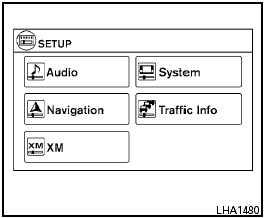
Adjusting the screen (models with Navigation System)
To adjust the quality of the screen, perform the following.
1. Press the SETUP button.
2. Touch “System”.
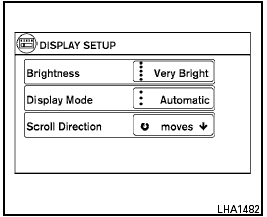
3. Touch “Display”.
4. To adjust the brightness, touch the “Brightness” key repeatedly to set the display to Very Bright, Bright, Default, Dark or Very Dark. Touch “Display Mode” to cycle between day, night and automatic display modes.
Do not adjust the screen settings of the RearView Monitor while the vehicle is moving.
See also:
Compact disc with MP3 or WMA (if so equipped)
Terms:
● MP3 — MP3 is short for Moving Pictures
Experts Group Audio Layer 3. MP3 is the
most well-known compressed digital audio
file format. This format allows for near “CD
quality ...
Fog light switch (if so equipped)
To turn the fog lights on, turn the headlight switch
to the position, then turn the fog light
switch to the position.
To turn the fog lights on with the headlight switch
in the AUTO position (if ...
Spare tire
When a spare tire is mounted (TEMPORARY
USE ONLY or conventional), the TPMS will not
function.
Observe the following precautions if the TEMPORARY
USE ONLY spare tire must be used,
otherwise y ...
