Instrument brightness control
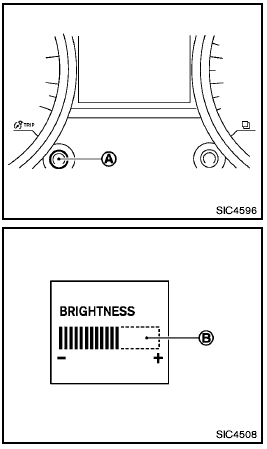
The instrument brightness control operates
when the headlight switch is in the  or
or  position.
position.
Turn the control A to adjust the brightness of the meter panel and the instrument panel lights.
The brightness indicator B will be shown briefly in the vehicle information display when the control is turned.
When the brightness level reaches the maximum or minimum, a beep will sound.
When the brightness level reaches the minimum, the meter panel and the instrument panel lights will be turned off.
After the ignition switch is turned to the OFF position, the brightness indicator B is displayed for 30 seconds.
See also:
Continuously Variable Transmission (CVT) fluid
● Use only Genuine NISSAN CVT Fluid
NS-2. Do not mix with other fluids.
● Using transmission fluid other than
Genuine NISSAN CVT Fluid NS-2 will
damage the CVT, which is not cov ...
Booster seats
Precautions on booster seats
If a booster seat and seat belt are not used
properly, the risk of a child being injured
in a sudden stop or collision greatly
increases.
– Make sure the shoul ...
Checking seat belt operation
Seat belt retractors are designed to lock seat belt
movement by two separate methods:
● When the seat belt is pulled quickly from the
retractor.
● When the vehicle slows down rapidly.
...
