Control panel buttons — color screen with navigation system (if so equipped)
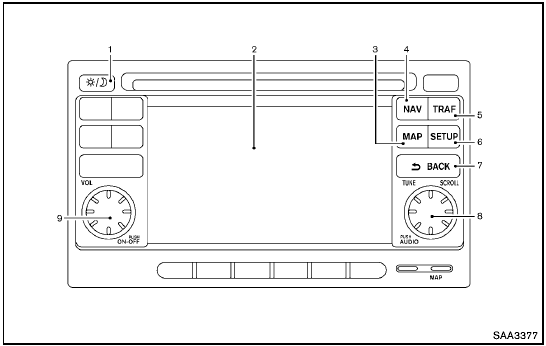
Control panel buttons — color screen with navigation
system (if so equipped)
1.  (brightness control) button
(brightness control) button
2. Display screen
3. MAP button*
4. NAV button*
5. TRAF button*
6. SETUP button
7.  BACK button
BACK button
8. TUNE/SCROLL knob
9. Power button/Volume control knob
*For Navigation system control buttons, refer to the separate Navigation System Owner’s Manual.
When you use this system, make sure the engine is running.
If you use the system with the engine not running (ignition ON or ACC) for a long time, it will discharge the battery, and the engine will not start.
Reference symbols:
“Example” — Words marked in quotes refer to a key shown only on the display. These keys can be selected by touching the screen.
See also:
Trunk lid release
Driver’s side
The trunk lid release is located on the floor to the
left of the driver’s seat. To open the trunk lid, pull
the trunk lid release.
To close the trunk lid, lower and push the ...
Reprogramming a single HomeLink® button
To reprogram a HomeLink® Universal Transceiver
button, complete the following.
1. Push and hold the desired HomeLink®
button. Do not release the button until step
4 has been completed.
2. Wh ...
Operating the HomeLink universal
transceiver
The HomeLink Universal Transceiver (once programmed)
may now be used to activate the garage
door, etc. To operate, simply press the appropriate
programmed HomeLink Universal
Transceiver button. Th ...
