Choosing a language
You can interact with the Bluetooth® Hands- Free Phone System using English, Spanish or French.
To change the language, perform the following.
1. Push and hold the  button for
more than
5 seconds.
button for
more than
5 seconds.
2. The system announces: “Push the PHONE
SEND ( ) button for the hands-free
phone system to enter the speaker adaptation
mode or push the PHONE END (
) button for the hands-free
phone system to enter the speaker adaptation
mode or push the PHONE END ( )
button to select a different language.”
3. Push the
)
button to select a different language.”
3. Push the  button.
button.
For information on speaker adaptation, see “Speaker Adaptation (SA) mode” later in this section.
4. The system announces the current language and gives you the option to change the language to Spanish (in Spanish) or French (in French). Use the following chart to select the language.
NOTE:
You must push the  button or
the
button or
the
 button within 5 seconds to
change
the language.
button within 5 seconds to
change
the language.
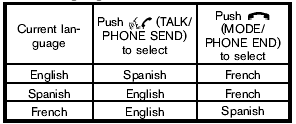
5. If you decide not to change the language, do not push either button. After 5 seconds, the VR session will end, and the language will not be changed.
See also:
Difference between predicted and actual distances
The distance guide line and the vehicle width
guide line should be used as a reference only
when the vehicle is on a level, paved surface.
The distance viewed on the monitor is for
reference on ...
Speaker Adaptation function
The Voice Recognition system has a function to
learn the users voice for better voice recognition
performance. The system can memorize the
voices of up to three persons.
Having the system lea ...
How to stop an activated alarm
The alarm stops only by unlocking the driver’s
door or the trunk lid with the key, pressing
the button on the Intelligent Key,
or pressing
the request switch (if so equipped) on the
driver’ ...
