Exterior front
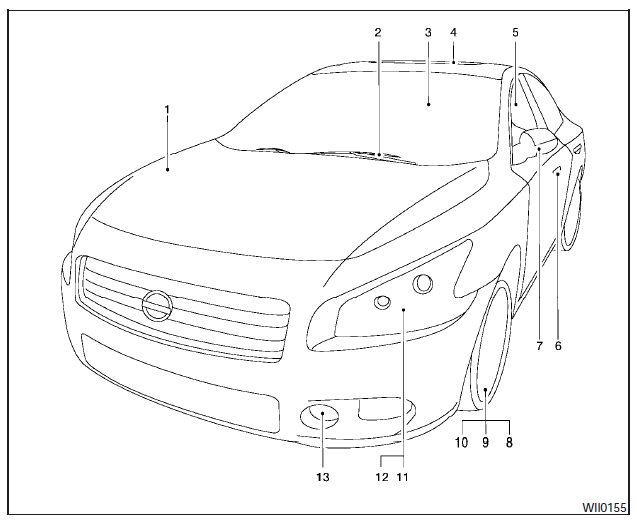
Exterior front
1. Engine hood.
2. Windshield wiper and washer switch.
3. Windshield.
4. Moonroof (if so equipped).
5. Power windows.
6. Door locks, Nissan Intelligent Key, keys, request button.
7. Mirrors.
8. Tire pressure.
9. Flat tire.
10. Tire chains.
11. Headlight and turn signal switch.
12. Replacing bulbs.
13. Fog light switch (if so equipped).
See the page number indicated in parentheses for operating details.
See also:
Tire labeling
Example
Federal law requires tire manufacturers to
place standardized information on the
sidewall of all tires. This information identifies
and describes the fundamental
characteristics of ...
Exhaust gas (carbon monoxide)
- Do not breathe exhaust gases; they
contain colorless and odorless carbon
monoxide. Carbon monoxide is
dangerous. It can cause unconsciousness
or death.
- If you suspect that exhaust fum ...
Opening the trunk lid
1. Push the trunk opener request switch A for
more than 1 second while carrying the Intelligent
Key with you.
2. The trunk will unlatch. A chime will sound 4
times.
3. Raise the trunk lid to op ...
