Vehicle information display
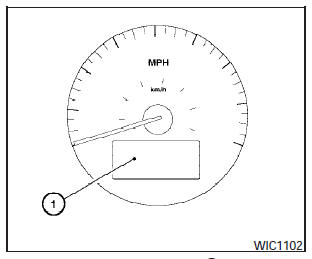
The vehicle information display
The vehicle information display (1) is located on the bottom of the speedometer. It displays such items as:
- cruise control system information.
- Intelligent Key operation information.
- some indicators and warnings.
- other information.
For details about the Intelligent Key, see NISSAN Intelligent Key in the Pre-driving checks and adjustments section.
See also:
Cargo Bed Utility
The cargo bed in King Cab models is 73.3 inches long, 58.8 inches wide (44.4
inches between the wheel wells) and 18 inches tall.
Cars.com editor Joe Bruzek took the Frontier on a junkyard run to p ...
Receiving a call
When you hear the ring tone, press the
button on the steering wheel.
Once the call has ended, press the
button
on the steering wheel.
NOTE:
If you do not wish to take the call when you
hear ...
Freeing a frozen door lock
To prevent a door lock from freezing, apply deicer
through the key hole. If the lock becomes
frozen, heat the key before inserting it into the key
hole or use the remote keyless entry function on
...
