How to use the NISSAN controller
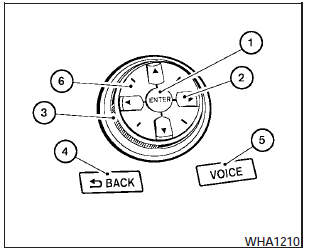
Use the NISSAN controller to choose an item on the display screen. Highlight an item on the display using the main directional buttons (2)- (certain Navigation System functions use the additional directional buttons (6)- ) or the center dial (3). Then press the ENTER button (1) to select the item or perform the action.
The BACK button (4)- has two functions:
- Go back to the previous display (cancel).
If you press the BACK button (4)- during setup, the setup will be canceled and/or the display will return to the previous screen.
- Finish setup.
In some screens, pressing the BACK button (4)- accepts the changes made during setup.
For the VOICE button (5)- functions, refer to the separate Navigation System Owners Manual.
See also:
Overview
The Altima is a mid-size car currently being manufactured by the Japanese
automaker Nissan, and is arguably a continuation of the "bloodline" that began
with the Nissan Bluebird in 1957. ...
Child safety rear door lock
Child safety locks help prevent the rear doors
from being opened accidentally, especially when
small children are in the vehicle.
The child safety lock levers are located on the
edge of the r ...
Removal
Use the following procedure to remove the adjustable
head restraints.
1. Pull the head restraint up to the highest
position.
2. Push and hold the lock knob and release
knob.
3. Remove the head ...
