How to read the displayed lines
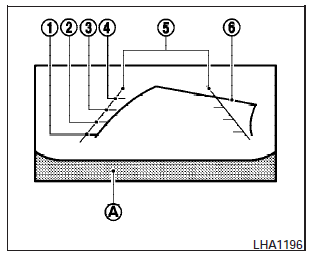
Guiding lines which indicate the vehicle width and distances to objects with reference to the vehicle body line (A) are displayed on the monitor.
Distance guide lines:
Indicate distances from the vehicle body.
- Red line (1) : approx. 1.5 ft (0.5 m).
- Yellow line (2)- : approx. 3 ft (1 m).
- Green line (3)- : approx. 7 ft (2 m).
- Green line (4)- : approx. 10 ft (3 m).
Vehicle width guide lines (5)- :
Indicate the vehicle width when backing up.
Predicted course lines (6)- :
Indicate the predicted course when backing up.
The predicted course lines will be displayed on the monitor when the shift selector is in the R (Reverse) position and the steering wheel is turned. The predicted course lines will move depending on how much the steering wheel is turned and will not be displayed while the steering wheel is in the neutral position.
See also:
Rolling code programming
Rolling code garage door openers (or other rolling
code devices) which are “code protected”
and manufactured after 1996, may be determined
by the following:
● Reference the garage door o ...
Operating range
Coupe shown Sedan similar
The Intelligent Key functions can only be used
when the Intelligent Key is within the specified
operating range from the request switch 1 .
When the Intelligent Key bat ...
Operations after activation
- When the rear view is displayed on the left
side on the screen (B or C ), the view on
the right side switches between the
bird’seye view B and the front-side view
C each time the CAMERA bu ...
