Adjusting the screen (models without Navigation System)
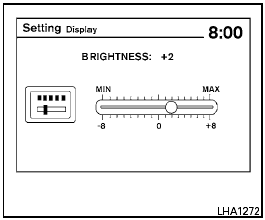
Adjusting the screen (models without Navigation System)
To adjust the quality of the screen, press the setting control knob on the audio system.
● To adjust the Brightness or Contrast, press the setting control knob repeatedly until the setting you wish to adjust is displayed. Use the TUNE/SCROLL knob to adjust the display to the desired level.
● Do not adjust the Brightness or Contrast of the RearView Monitor while the vehicle is moving.
See also:
Seatback pockets (if so equipped)
Type A
The seatback pockets are located on the back of
the driver’s and passenger’s seats. The pockets
can be used to store maps.
Type B ...
Towing load/specification
*1: The towing capacity values are calculated
assuming a base vehicle with driver and any
options required to achieve the rating. Additional
passengers, cargo and/or optional equipment
will ...
Precautions on supplemental restraint system
This Supplemental Restraint System (SRS) section
contains important information concerning
the following systems:
● Driver and passenger supplemental frontimpact
air bag (NISSAN Advanced ...
