Overdrive (O/D) OFF switch
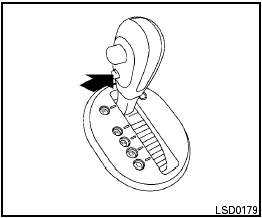
Overdrive (O/D) OFF switch
When the O/D OFF switch is pushed with the
shift selector in the D (Drive) position, the
 light in the instrument panel illuminates. See
“Overdrive off indicator light (CVT models)” in the
“Instruments and controls” section of this manual.
light in the instrument panel illuminates. See
“Overdrive off indicator light (CVT models)” in the
“Instruments and controls” section of this manual.
Use the Overdrive off mode when you need improved engine braking.
To turn off the Overdrive off mode, push the O/D OFF
switch again. The  indicator light
will turn off.
indicator light
will turn off.
Each time the engine is started, or when the shift selector is shifted to any position other than D (Drive), the Overdrive off mode will be automatically turned off.
See also:
NISSAN Voice Recognition System (if so equipped)
NISSAN Voice Recognition allows hands-free
operation of the systems equipped on this vehicle,
such as phone and vehicle information.
There are two voice recognition modes of operation
available ...
Replacing spark plugs
Replacing spark plugs
If replacement is required, see a NISSAN dealer
for servicing.
Iridium-tipped spark plugs
It is not necessary to replace the iridium-tipped
spark plugs as frequently as ...
AUX (Auxiliary) input
AUX IN jack:
The AUX IN jack is located on the audio unit.
The AUX IN audio input jack accepts any
standard analog audio input such as from a
portable cassette tape/CD player, MP3 player or
la ...
