Compact Disc (CD) player operation
Place the ignition switch in the ACC or ON position, and insert the CD into the slot with the label side facing up. The CD will be guided automatically into the slot and start playing.
After loading the disc, the number of tracks on the disc will appear on the display.
If the radio is already operating, it will automatically turn off and the CD will play.
If the system has been turned off while the CD was playing, pushing the PWR button will start the CD.
Do not use 3.1 in (8 cm) discs.

CD PLAY:
When the CD button is pushed with the system off and the CD loaded, the system will turn on and the CD will start to play.
When the CD button is pushed with the CD loaded and the radio playing, the radio will automatically be turned off and the CD will start to play.

CD play information:
When the DISP button is pushed for less than 1.5 seconds while the CD is being played, the disc information display will change as follows:
CD:
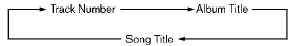
CD with MP3 or WMA:
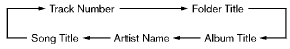

FF (Fast Forward), REW (Rewind):
CD:
When the  or
or
 button is
pushed while
the CD is being played, the CD will play while
fast forwarding or rewinding. When the button is
released, the CD will return to normal play
speed.
button is
pushed while
the CD is being played, the CD will play while
fast forwarding or rewinding. When the button is
released, the CD will return to normal play
speed.
CD with MP3 or WMA:
When the  or
or
 button is
pushed for less
than 1.5 seconds while the CD is being played,
the folders in the CD will change.
button is
pushed for less
than 1.5 seconds while the CD is being played,
the folders in the CD will change.
When the  or
or
 button is
pushed for more
than 1.5 seconds while the CD is being played,
the CD will play while forwarding or rewinding.
button is
pushed for more
than 1.5 seconds while the CD is being played,
the CD will play while forwarding or rewinding.
When the button is released, the CD will return to the normal play speed.

APS (Automatic Program Search) FF, APS REW:
When the  button is pushed while the CD is
being played, the program next to the present
one will start to play from its beginning. Push
several times to skip through programs. The CD
will advance the number of times the button is
pushed. (When the last program on the CD is
skipped through, the first program will be
played.)
When the
button is pushed while the CD is
being played, the program next to the present
one will start to play from its beginning. Push
several times to skip through programs. The CD
will advance the number of times the button is
pushed. (When the last program on the CD is
skipped through, the first program will be
played.)
When the  button is pushed, the program
being played returns to its beginning. Push
several times to skip back through programs.
button is pushed, the program
being played returns to its beginning. Push
several times to skip back through programs.
The CD will go back the number of times the button is pushed.

SCAN tuning:
When the SCAN tuning button is pushed for more than 1.5 seconds while the CD is being played, the beginning of all the tracks of CD will be played for 10 seconds in sequence.
Pushing the button again during this 10 second period will stop SCAN tuning.
If the SCAN tuning button is not pushed within 10 seconds, SCAN tuning moves to the next disc program.

When the RPT button is pushed for less than
1.5 seconds while the CD is being played, the
play pattern can be changed as follows:
CD:
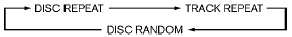
CD with MP3 or WMA:


CD EJECT:
When the CD EJECT button is pushed with the CD loaded, the CD will be ejected.
When this button is pushed while the CD is being played, the CD will come out and the system will turn off.
If the CD comes out and is not removed, it will be pulled back into the slot to protect it.
See also:
Vehicle Overview
Nissan has the longest history in the U.S. among import automakers selling
compact and midsize pickup trucks. 2009 marks the 50th anniversary of Nissan's
arrival in the U.S. with its Datsun 1000 g ...
Supplemental air bag warning labels
Warning labels about the supplemental frontimpact
air bag systems are placed in the vehicle
as shown in the illustration.
1 SRS air bag
The warning labels are located on the surface of
the s ...
SAFETY
Because they're height adjustable, the Pathfinder's rear seat belts fit kids
and adults alike. This means I could safely let my 7-year-old ride in the second
row using only the seat belt.
The lo ...
