Connecting procedure
NOTE:
The connecting procedure must be performed
when the vehicle is stationary. If
the vehicle starts moving during the procedure,
the procedure will be cancelled.
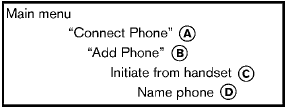
1. Push the  button on the
steering wheel.
button on the
steering wheel.
The system announces the available commands.
2. Say: “Connect Phone” A . The system acknowledges the command and announces the next set of available commands.
3. Say: “Add phone” B . The system acknowledges the command and asks you to initiate pairing from the phone handset C .
The connecting procedure of the cellular phone varies according to each cellular phone. See the cellular phone Owner’s Manual for details. You can also visit www.
nissanusa.com/bluetooth for instructions on connecting NISSAN recommended cellular phones.
When prompted for a Passkey code, enter “1234” from the handset. The Passkey code “1234” has been assigned by NISSAN and cannot be changed.
4. The system asks you to say a name for the phone D .
If the name is too long or too short, the system tells you, then prompts you for a name again.
Also, if more than one phone is connected and the name sounds too much like a name already used, the system tells you, then prompts you for a name again.
See also:
Unlocking doors
Coupe shown, Sedan similar
1. Carry the Intelligent Key.
2. Push the door handle request switch 1 .
3. The hazard warning lights flash once and the
outside buzzer sounds once.
4. Push the door ...
Installing front license plate
To mount the front license plate, attach the license
plate bracket 1 to the plastic finisher at
the location marks (small dimples) using the two
6 mm screws provided. ...
Increasing fuel economy
● Accelerate slowly and smoothly. Maintain
cruising speeds with a constant accelerator
position.
● Drive at moderate speeds on the highway.
Driving at high speed lowers fuel economy. ...
