How to use the NISSAN controller
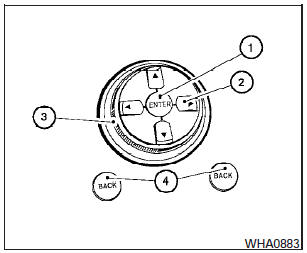
Use the NISSAN controller to choose an item on the display screen. Highlight an item on the display using the main directional buttons (2)- or the center dial (3). Then press the ENTER button (1) to select the item or perform the action.
The BACK button (4)- has two functions:
- Go back to the previous display (cancel).
If you press the BACK button (4)- during setup, the setup will be canceled and/or the display will return to the previous screen.
- Finish setup.
In some screens pressing the BACK button (4)- accepts the changes made during setup.
See also:
Storage box (if so equipped)
...
Starting the engine
1. Apply the parking brake.
2. Continuously Variable Transmission
(CVT) model:
Move the shift selector to P (Park) or N
(Neutral). P (Park) is recommended.
The starter is designed not to operate ...
Backing up near a projecting object
Backing up near a projecting object
The vehicle may seem to nearly clear the object
in the display. However, the vehicle may hit the
object if it projects over the actual backing up
course. ...
