Difference between predicted and actual distances
The distance guide line and the vehicle width guide line should be used as a reference only when the vehicle is on a level, paved surface. The distance viewed on the monitor is for reference only and may be different than the actual distance between the vehicle and displayed objects.
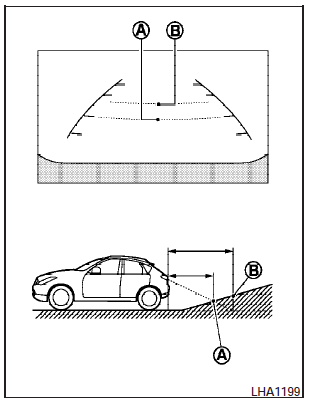
Backing up on a steep uphill
When backing up the vehicle up a hill, the distance guide lines and the vehicle width guide lines are shown closer than the actual distance.
For example, the display shows 3 ft (1.0 m) to the place (A) , but the actual 3 ft (1.0 m) distance on the hill is the place (B). Note that any object on the hill is viewed in the monitor further than it appears.
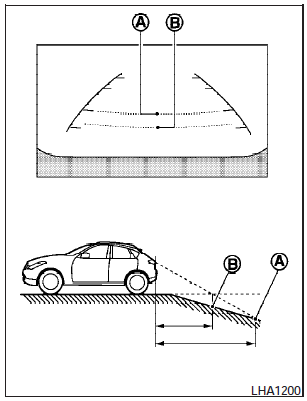
Backing up on a steep downhill
When backing up the vehicle down a hill, the distance guide lines and the vehicle width guide lines are shown further than the actual distance.
For example, the display shows 3 ft (1.0 m) to the place (A) , but the actual 3 ft (1.0 m) distance on the hill is the place (B). Note that any object on the hill is viewed in the monitor closer than it appears.
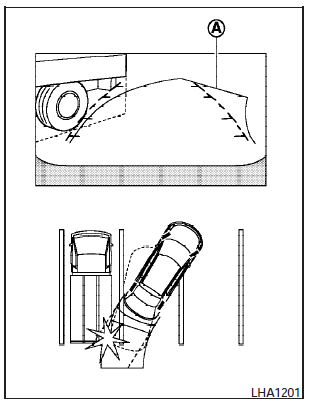
Backing up near a projecting object
The predicted course lines (A) do not touch the object in the display. However, the vehicle may hit the object if it projects over the actual backing up course.
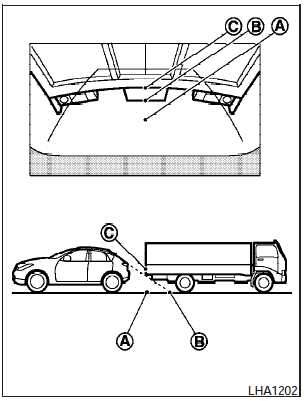
Backing up behind a projecting object
The position (C)- is shown further than the position (B)- in the display. However, the position (C)- is actually at the same distance as the position (A) .
The vehicle may hit the object when backing up to the position (A) if the object projects over the actual backing up course.
See also:
Manual Control (if so equipped)
While using the voice recognition system, it is
possible to select menu options by using the
steering wheel controls instead of speaking voice
commands. The manual control mode does not
allow ...
Glove box
Open the glove box by pulling the handle. Use the
master key when locking 1 or unlocking 2 the
glove box.
WARNING
Keep glove box lid closed while driving to
help prevent injury in an accident o ...
Push-Button Ignition Switch
WARNING
Do not operate the push-button ignition
switch while driving the vehicle except in
an emergency. (The engine will stop when
the ignition switch is pushed 3 consecutive
times in quick succ ...
