Call volume
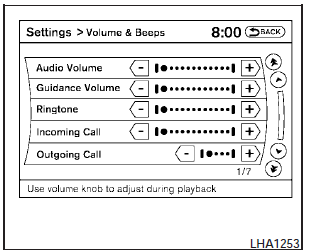
Adjusting the incoming or outgoing call volume may improve clarity if reception between callers is unclear.
- Incoming calladjusting this setting allows you to hear a difference in volume.
- Outgoing calladjusting this setting allows the person you are talking with to hear a difference in volume.
To access the settings, press the SETTING button, then select Volume & Beeps.
You can also adjust the volume of an incoming voice during a call by pushing the volume control switch on the steering wheel or by turning the volume control knob on the instrument panel.
See also:
Interior trunk lid release
Interior trunk lid release
Closely supervise children when they are
around cars to prevent them from playing
and becoming locked in the trunk where
they could be seriously injured. Keep t ...
Front passenger air bag and status light
Front passenger air bag status light
The front passenger air bag is designed
to automatically turn OFF under some
conditions. Read this section carefully
to learn how it operates. Proper ...
Adjusting the screen (models without Navigation System)
Adjusting the screen (models without Navigation System)
To adjust the quality of the screen, press the
setting control knob on the audio system.
● To adjust the Brightness or Contrast, pre ...
