Connecting procedure
1. Press the SETTING button on the instrument panel and select the “Bluetooth” key on the display.
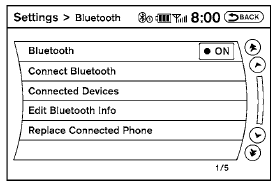
2. Select the “Connect Bluetooth” key.
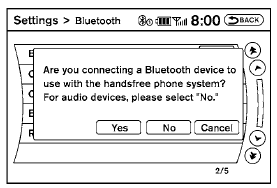
3. A popup box will appear on the screen, prompting you to confirm that the connection is for the phone system. Select the “Yes” key.
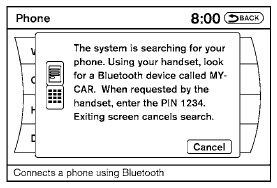
4. When a PIN code appears on the screen, operate the Bluetooth cellular phone to enter the PIN code.
The connecting procedure of the cellular phone varies according to each cellular phone. See the cellular phone Owner’s Manual for details. You can also visit www.nissanusa.com/bluetooth or call the NISSAN Consumer Affairs Department for instructions on connecting recommended cellular phones.
When the connecting is complete, the screen will return to the Bluetooth settings screen.
See also:
Heater and air conditioner
- The air conditioner cooling function
operates only when the engine is
running.
- Do not leave children or adults who
would normally require the support
of others alone in your vehicle. ...
Sway control device
Sudden maneuvers, wind gusts, and buffeting
caused by other vehicles can affect trailer handling.
Sway control devices may be used to help
control these affects. If you choose to use one,
contact ...
Windshield wiper blades. Replacing
Replace the wiper blades if they are worn.
1. Lift the wiper arm away from the windshield.
2. Push the release tab, then move the wiper
blade down the wiper arm to remove.
3. Remove the wiper bla ...
