Bluetooth settings
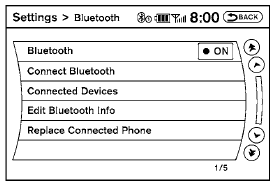
To set up the Bluetooth Hands-Free Phone System to your preferred settings, press the SETTING button on the instrument panel and select the “Bluetooth” key on the display. Bluetooth:
Turn the Bluetooth system on or off. Connect Bluetooth:
See “Connecting procedure” in this section for more information about connecting a phone. Connected Devices:
Display a list of the Bluetooth devices connected to the system.
Edit Bluetooth Info:
Check information about the device name, device address and device PIN.
Replace Connected Phone:
Replace the phone currently connected to the system. This option allows you to keep any voicetags that were recorded using the previous phone.
See also:
Overview
Europe's best selling pick-up and its SUV sibling since its launch - the
Nissan Navara and Nissan Pathfinder - have been given a mid-term boost with a
number of significant enhancements designed t ...
Map lights (if so equipped)
Map lights (if so equipped)
To turn the map lights on, press the button. To
turn them off, press the button again.
Do not use for extended periods of time
with the engine stopped. This cou ...
Passenger compartment
Passenger compartment
Never use a fuse of a higher or lower
amperage rating than specified on the
fuse box cover. This could damage the
electrical system or cause a fire.
If any electric ...
