Giving voice commands
1. Press the  switch located on
the steering
wheel.
switch located on
the steering
wheel.
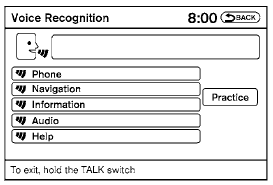
2. A list of commands appears on the screen, and the system announces, “Would you like to access Phone, Navigation, Information, Audio or Help?”
3. After the tone sounds and the icon on the
screen changes from  to
to
 , speak
a command.
, speak
a command.
4. Continue to follow the voice menu prompts and speak after the tone sounds until your desired operation is completed.
See also:
Larger children
Children who are too large for child restraints
should be seated and restrained by the seat
belts which are provided. The seat belt may not
fit properly if the child is less than 4 ft 9 in (142. ...
Indicators for operation
The design of the warnings and alerts may differ
depending on the model.
1. Door open warning
This warning appears if any of the doors are
open or not closed securely. The vehicle icon
indic ...
Care of wheels
See “Cleaning exterior” in the “7. Appearance
and care” section for details about care of the
wheels. ...
