Activating Alternate Command Mode
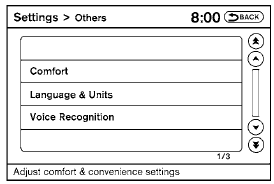
1. Press the SETTING button on the instrument panel.
2. Select the “Others” key on the display.
3. Select the “Voice Recognition” key.
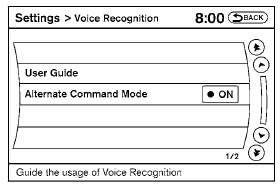
4. Select the “Alternate Command Mode” key.
5. The confirmation message is displayed on the screen. Select the “OK” key to activate the Alternate Command Mode.
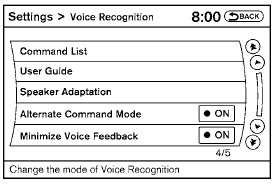
6. Alternate Command Mode is activated and the setting menu is expanded to include the Alternate Command Mode options. See “Settings menu” in this section for an explanation of the options.
See also:
Specifications. Dimensions and weights
DIMENSIONS AND WEIGHTS ...
Exterior rear
Exterior rear
1. Lift gate
— Intelligent Key system*
2. Rear view camera*
3. Rear window wiper and washer
— Switch operation
— Window washer fluid
4. Rear window defroster
5. Hi ...
Headlight control switch
Type A
Lighting
1 When turning the switch to the position,
the front parking, tail, license plate and
instrument panel lights come on.
2 When turning the switch to the position,
the headl ...
