Front power seat adjustment
Operating tips:
- The seat motor has an auto-reset overload protection circuit. If the motor stops during operation, wait for a while, then reactivate the switch.
- Do not operate the power seat for a long period of time when the engine is off. This will discharge the battery.
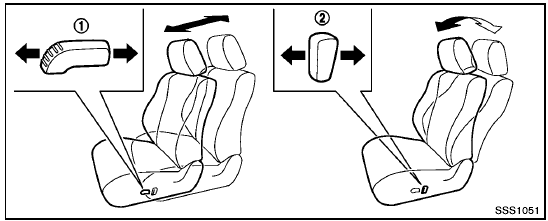
Forward and backward:
Moving the switch 1 forward or backward will slide the seat forward or backward to the desired position.
Reclining:
Move the recline switch 2 backward until the desired angle is obtained. To bring the seatback forward again, move the switch 2 forward.
The reclining feature allows adjustment of the seatback for occupants of different sizes for added comfort and to help obtain proper seat belt fit. (See “Precautions on seat belt usage” later in this section.) Also, the seatback can be reclined to allow occupants to rest when the vehicle is stopped and the transmission in the P (Park) position with the parking brake fully applied.
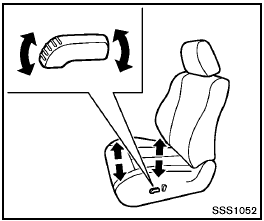
Seat lifter (if so equipped):
Pull up or push down the adjusting switch to adjust the height of the seat.
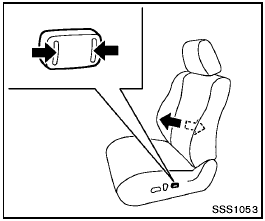
Lumbar support (if so equipped):
The lumbar support feature provides lower back support to the driver.
Push the front or back end of the switch to adjust the seat lumbar area.
See also:
Radio
Place the ignition switch in the ACC or ON
position and press the VOL (volume)/ON·OFF
(power) knob to turn the radio on. If you listen to
the radio with the engine not running, the ignition
s ...
Bluetooth settings
To set up the Bluetooth Hands-Free Phone
System to your preferred settings, press the SETTING
button on the instrument panel and select
the “Bluetooth” key on the display.
Bluetooth:
Turn t ...
EXTERIOR
From the windshield back, the Murano CrossCabriolet is every bit a sexy
convertible with a tail end that's reminiscent of its near relative, the Nissan
370Z. However, most people I polled weren't ...
