Connect Phone
NOTE:
Add Phone command is not available
when the vehicle is moving.
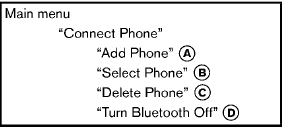
Use the Connect Phone commands to manage the phones connecting to the vehicle or to enable the Bluetooth® function on the vehicle.
“Add Phone” A
Use the Add Phone command to add a phone to the vehicle. See “Connecting procedure” earlier in this section for more information.
“Select Phone” B
Use the Select Phone command to select from a list of phones connected to the vehicle. The system will list the names assigned to each phone and then prompt you for the phone you wish to select. Only one phone can be active at a time.
“Delete Phone” C
Use the Delete Phone command to delete a phone that is connected to the vehicle. The system will list the names assigned to each phone and then prompt you for the phone you wish to delete. Deleting a phone from the vehicle will also delete that phonebook for that phone.
“Turn Bluetooth Off” D
Use the Bluetooth Off command to prevent a wireless connection to your phone.
See also:
LATCH lower anchor
WARNING
Failure to follow the warnings and instructions
for proper use and installation of
child restraints could result in serious injury
or death of a child or other passengers
in a sudden stop ...
Pulling a stuck vehicle
Front
Do not use the tie down hooks for towing or
vehicle recovery.
Front:
Securely install the recovery hook 1 (stored in
the luggage room) as illustrated.
Make sure that the hook is proper ...
Voice recognition settings
The available settings of the NISSAN Voice Recognition
system are described.
1. Select “Voice Recognition”.
2. You can confirm the page by scrolling the
screen. ...
