Difference between predicted and actual distances
The distance guide line and the vehicle width guide line should be used as a reference only when the vehicle is on a level, paved surface. The distance viewed on the monitor is for reference only and may be different than the actual distance between the vehicle and displayed objects.
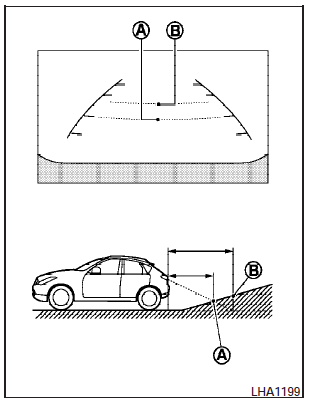
Backing up on a steep uphill
When backing up the vehicle up a hill, the distance guide lines and the vehicle width guide lines are shown closer than the actual distance.
For example, the display shows 3 ft (1.0 m) to the place (A) , but the actual 3 ft (1.0 m) distance on the hill is the place (B). Note that any object on the hill is viewed in the monitor further than it appears.
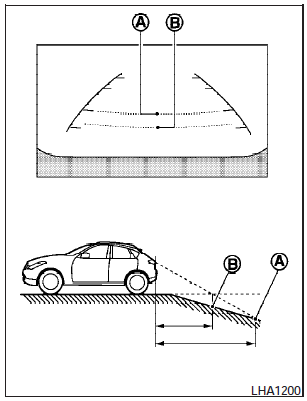
Backing up on a steep downhill
When backing up the vehicle down a hill, the distance guide lines and the vehicle width guide lines are shown further than the actual distance.
For example, the display shows 3 ft (1.0 m) to the place (A) , but the actual 3 ft (1.0 m) distance on the hill is the place (B). Note that any object on the hill is viewed in the monitor closer than it appears.
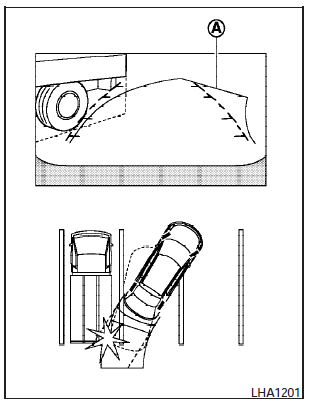
Backing up near a projecting object
The predicted course lines (A) do not touch the object in the display. However, the vehicle may hit the object if it projects over the actual backing up course.
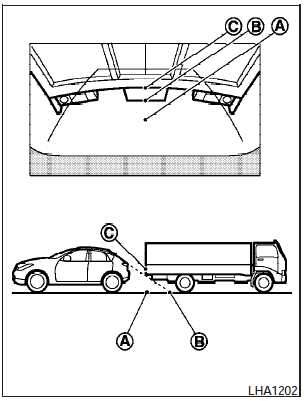
Backing up behind a projecting object
The position (C)- is shown further than the position (B)- in the display. However, the position (C)- is actually at the same distance as the position (A) .
The vehicle may hit the object when backing up to the position (A) if the object projects over the actual backing up course.
See also:
Interior trunk lid release
Interior trunk lid release
Closely supervise children when they are
around cars to prevent them from playing
and becoming locked in the trunk where
they could be seriously injured. Keep t ...
Versa in the Market
Extreme bargains are scarce these days, and Nissan deserves credit for
keeping the Versa wallet-friendly. But the new Accent, Fit and Fiesta are cars
you actually want to own — brand emissaries ...
Vehicle Dynamic Control (VDC) off switch (if so equipped)
Vehicle Dynamic Control (VDC) off switch (if so equipped)
The vehicle should be driven with the Vehicle
Dynamic Control (VDC) system on for most driving
conditions.
If the vehicle is stuck in ...
