FM/AM radio with compact disc (CD) player (Type B) (if so equipped)
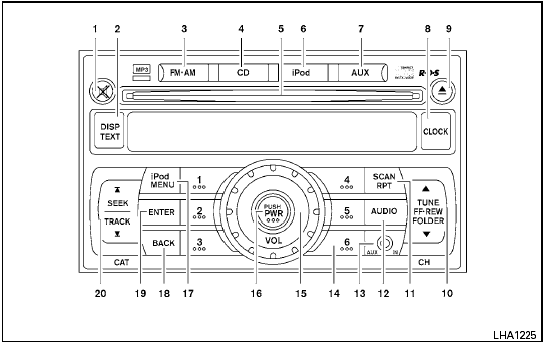
Type B
1.  MUTE button
MUTE button
2. DISP/TEXT button
3. FM-AM button
4. CD button
5. CD insert slot
6. iPod button
7. AUX button
8. CLOCK button
9.  CD
eject button
CD
eject button
10. TUNE/FF-REW/FOLDER button
11. SCAN/RPT button
12. AUDIO button
13. AUX IN jack
14. Station select (1 - 6) buttons
15. VOLUME control knob
16. PWR button
17. iPod MENU button
18. BACK button
19. ENTER button
20. SEEK/TRACK button
For all operation precautions, see Audio operation precautions in this section.
See also:
F.M.V.S.S./C.M.V.S.S. certification label
The Federal/Canadian Motor Vehicle Safety
Standard (F.M.V.S.S./C.M.V.S.S.) certification label
is affixed as shown. This label contains valuable
vehicle information, such as: Gross Vehicle
W ...
Compact disc (CD) player (models
without Navigation System)
CAUTION
● Do not force a compact disc into the CD
insert slot. This could damage the CD
and/or CD player.
● Only one CD can be loaded into the CD
player at a time.
● Only use h ...
Servicing air conditioner
The air conditioner system in your NISSAN vehicle
is charged with a refrigerant designed with
the environment in mind.
This refrigerant does not harm the earths
ozone layer.
Special charging e ...
