Connecting iPod
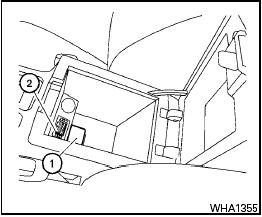
The iPod outlet connector is located on the center console. Your vehicle is equipped with the specialized cable for connecting the iPod to your vehicle audio unit. To connect the iPod , first open the protective cover from the connector in the center console 1 . Next, connect one end of the iPod cable to the iPod and the other end of the cable to the connector in the center console 2 . If compatible, the battery of your iPod is charged during the connection to the vehicle.
While connected to the vehicle, the iPod can only be operated by the vehicle audio controls.
To disconnect the cable from the vehicle outlet, fully depress the center connector button to unlatch the connector and pull the connector straight out of the outlet. To disconnect the cable from the iPod , fully depress the side connector buttons and pull the iPod connector straight out of the iPod .
* iPod is a trademark of Apple Inc., registered in the U.S. and other countries.
See also:
Supplemental air bag warning light
The supplemental air bag warning light,
displaying in the instrument panel,
monitors
the circuits for the air bag systems, pretensioners
and all related wiring.
When the ignition switch is ...
Towing a trailer
Overloading or improper loading of a
trailer and its cargo can adversely affect
vehicle handling, braking and performance
and may lead to accidents.
- Do not tow a trailer or haul a hea ...
Radio
Place the ignition switch to the ACC or ON
position and push the radio band select button
to turn on the radio. If you listen to the radio with
the engine not running, the ignition switch
shou ...
