Capacities and recommended fuel/lubricants
The following are approximate capacities. The actual refill capacities may be slightly different. When refilling, follow the procedure described in the “Maintenance and do-it-yourself” section to determine the proper refill capacity.
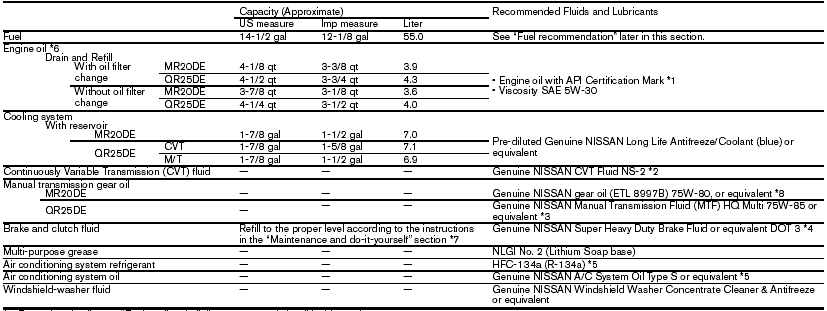
*1: For further details, see “Engine oil and oil filter recommendations” in this section.
*2: Use only Genuine NISSAN CVT Fluid NS-2 Using transmission fluid other than Genuine NISSAN CVT Fluid NS-2 will damage the CVT, which is not covered by the NISSAN new vehicle limited warranty.
*3: If Genuine NISSAN Manual Transmission Fluid (MTF) HQ Multi 75W-85 is not available, API GL-4, Viscosity SAE 75W-85 may be used as a temporary replacement. However, use Genuine NISSAN gear oil as soon as it is available.
*4: Available in mainland USA through a NISSAN dealer.
*5: For further details, see “Air conditioner system refrigerant and oil recommendations” in this section.
*6: For further details, see “Engine oil” in the “Maintenance and do-it-yourself” section of this manual.
*7: See a NISSAN dealer for service.
*8: If Genuine NISSAN gear oil (ETL 8997B) is not available, API GL-4, Viscosity SAE 75W-80 may be used as a temporary replacement. However, use Genuine NISSAN gear oil (ETL 8997B) as soon as it is available.
See also:
Air conditioner specification label
The air conditioner specification label is affixed to
the underside of the hood as shown. ...
General maintenance
During the normal day-to-day operation of the
vehicle, general maintenance should be performed
regularly as prescribed in this section. If
you detect any unusual sounds, vibrations or
smells, ...
Vehicle security system activation
The vehicle security system will give the following
alarm:
● The headlights blink and the horn sounds
intermittently.
● The alarm automatically turns off after approximately
50 second ...
