Backing up on a steep downhill
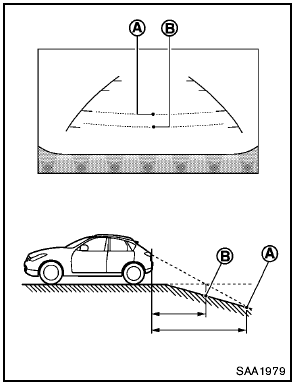
Backing up on a steep downhill
When backing up the vehicle down a hill, the distance guide lines and the vehicle width guide lines are shown further than the actual distance.
For example, the display shows 3 ft (1.0 m) to the place A , but the actual 3 ft (1.0 m) distance on the hill is the place B . Note that any object on the hill is viewed in the monitor closer than it appears.
See also:
RearView Monitor (if so equipped)
When the shift selector is shifted into the R
(Reverse) position, the monitor display shows the
view to the rear of the vehicle.
The system is designed as an aid to the driver in
detecting larg ...
If your vehicle is stolen
If your vehicle is stolen, you should change the
codes of any non-rolling code device that has
been programmed into HomeLink. Consult the
Owners Manual of each device or call the manufacturer
...
Capacities and recommended fuel/lubricants
The following are approximate capacities. The actual refill capacities may be
slightly different. When refilling, follow the procedure
described in the Maintenance and do-it-yourself section to de ...
