How to select menus on the screen
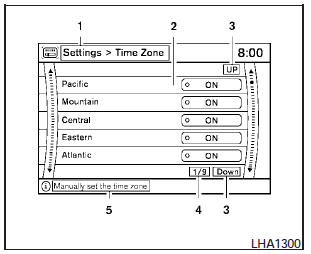
Vehicle functions are viewed on the center display screen in menus. Whenever a menu selection is made or menu item is highlighted, different areas on the screen provide you with important information. See the following for details:
1. Header:
Shows the path used to get to the current screen (for example, press the SETTING button > then select the Clock key, then select the Time Zone key).
2. Menu Selections:
Shows the options to choose within that menu screen (for example, Pacific time zone, Mountain time zone, etc.).
3. UP/DOWN Movement Indicator:
Shows that the NISSAN controller may be used to move UP/DOWN on the screen and select more options.
4. Screen Count:
Shows the number of menu selections available for that screen (for example, 1/9).
5. Footer/Information Line:
Provides more information (if available) about the menu selection currently highlighted (for example, Manually set the time zone).
See also:
Brake warning light
or
This light functions for both the parking brake and
the foot brake systems.
Parking brake indicator
When the ignition switch is placed in the ON
position, the light comes on when the parking
...
Vehicle Overview
Redesigned for 2005, the Nissan Pathfinder sport utility vehicle features a
4.0-liter V-6 and three rows of seats. Built with body-on-frame construction,
the Pathfinder has a fully independent dou ...
2007 Nissan Versa review
ANN ARBOR -- American consumers gave Nissan an earful when the Japanese
company held consumer focus groups in the months before bringing its compact
Versa hatchback to the U.S.
The finicky buyer ...
