Control panel buttons ó color screen with Navigation System (if so equipped)
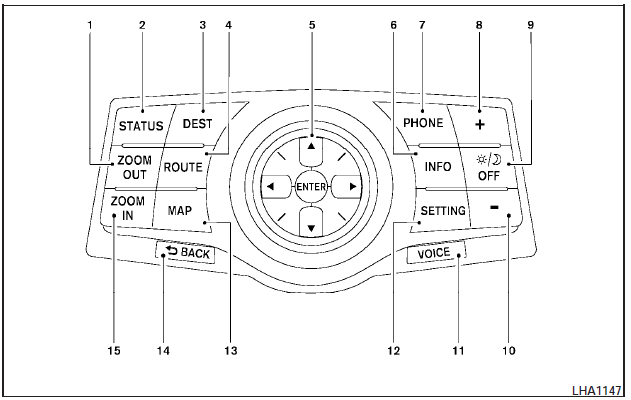
1. ZOOM OUT button*.
2. STATUS button.
3. DEST button*.
4. ROUTE button*.
5. NISSAN controller.
6. INFO button.
7. PHONE button**.
8. + (brightness control) button.
9. OFF brightness control button.
10. - (brightness control) button.
11. VOICE button*.
12. SETTING button.
13. MAP button*.
14. BACK (previous) button.
15. ZOOM IN button*.
*For Navigation system control buttons, refer to the separate Navigation System Owners Manual.
**For information on the PHONE button, see Bluetooth Hands-Free Phone System with Navigation System in this section.
When you use this system, make sure the engine is running.
If you use the system with the engine not running (ignition ON or ACC) for a long time, it will discharge the battery, and the engine will not start.
Reference symbols:
ENTER button This is a button on the control panel.
Example - Words marked in quotes refer to a key shown only on the display. These keys can be selected by touching the screen or using the NISSAN controller.
See also:
Rear seat air conditioner (if so equipped)
The rear seat passengers can adjust the climate
control system using the climate controls in the
rear armrest panel.
1. AUTO button.
2. button.
3. switch.
For information on canceling the re ...
Air conditioner button (if so equipped)
Air conditioner button (if so
equipped)
The button is provided only on vehicles equipped
with an air conditioner.
Start the engine, turn the fan control dial to the
desired position and push ...
Removing covers from rear parcel shelf
Remove the top tether anchor cover or key cylinder
cover as follows:
1. Lift the cover to the full open position.
2. Rotate the cover in the direction shown,
disengaging the hinge at 1 and sli ...
