Off button
To change the display brightness, press
the  OFF button. Pressing the
button again
will change the display to the day
OFF button. Pressing the
button again
will change the display to the day
 or the
night
or the
night  display. The brightness
can then be
adjusted using the NISSAN controller.
display. The brightness
can then be
adjusted using the NISSAN controller.
If no operation is performed within 5 seconds, the display will return to the previous display.
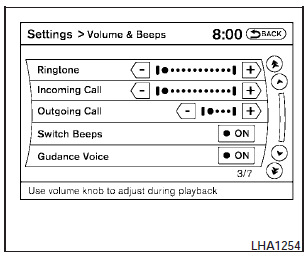
Press and hold the  OFF
button for more
than two seconds to turn the display off. Press
the button again to turn the display on.
OFF
button for more
than two seconds to turn the display off. Press
the button again to turn the display on.
See also:
Vehicle identification number
(chassis number)
The vehicle identification number is located as
shown. ...
CD/DVD
- Handle a CD/DVD by its edges. Never touch
the surface of the disc. Do not bend the
disc.
- Always place the discs in the storage case
when they are not being used.
- To clean a disc, wipe ...
RearView Monitor (if so equipped)
When the shift selector is shifted into the R
(Reverse) position, the monitor display shows a
rearward view from the vehicle.
● The system is designed as an aid to the
driver in detec ...
