Difference between predicted and actual distances
The distance guide line and the vehicle width guide line should be used as a reference only when the vehicle is on a level, paved surface. The distance viewed on the monitor is for reference only and may be different than the actual distance between the vehicle and displayed objects.
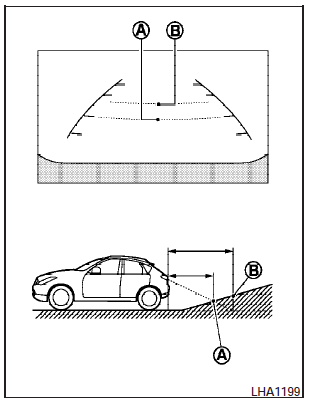
Backing up on a steep uphill
When backing up the vehicle up a hill, the distance guide lines and the vehicle width guide lines are shown closer than the actual distance.
For example, the display shows 3 ft (1.0 m) to the place (A) , but the actual 3 ft (1.0 m) distance on the hill is the place (B). Note that any object on the hill is viewed in the monitor further than it appears.
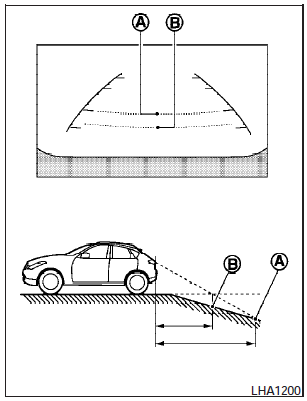
Backing up on a steep downhill
When backing up the vehicle down a hill, the distance guide lines and the vehicle width guide lines are shown further than the actual distance.
For example, the display shows 3 ft (1.0 m) to the place (A) , but the actual 3 ft (1.0 m) distance on the hill is the place (B). Note that any object on the hill is viewed in the monitor closer than it appears.
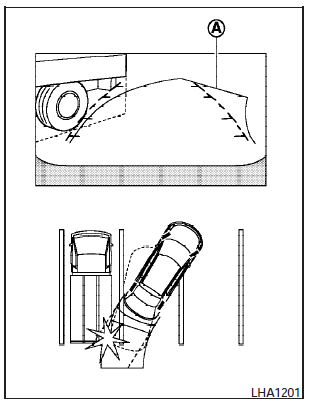
Backing up near a projecting object
The predicted course lines (A) do not touch the object in the display. However, the vehicle may hit the object if it projects over the actual backing up course.
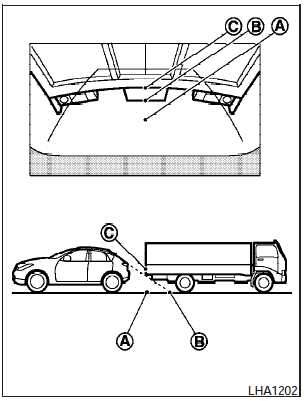
Backing up behind a projecting object
The position (C)- is shown further than the position (B)- in the display. However, the position (C)- is actually at the same distance as the position (A) .
The vehicle may hit the object when backing up to the position (A) if the object projects over the actual backing up course.
See also:
Supplemental air bag warning light
The supplemental air bag warning light, displaying
in the instrument panel, monitors the
circuits of the supplemental front-impact air bag,
front seat-mounted side-impact supplemental
air ...
Cleaning
If your windshield is not clear after using the
windshield washer or if a wiper blade chatters
when running, wax or other material may be on
the blade or windshield.
Clean the outside of the winds ...
Three-point type seat belt with retractor
● Every person who drives or rides in this
vehicle should use a seat belt at all
times.
● Do not ride in a moving vehicle when
the seatback is reclined. This can be
dangerous. T ...
