CD or USB with Compressed Audio Files (models without Navigation System)
The file types supported by this system are MP3 and WMA.
Explanation of terms:
- MP3 MP3 is short for Moving Pictures Experts Group Audio Layer 3. MP3 is the most well-known compressed digital audio file format. This format allows for near CD quality sound, but at a fraction of the size of normal audio files. MP3 conversion of an audio track from CD-ROM can reduce the file size by approximately a 10:1 ratio with virtually no perceptible loss in quality. MP3 compression removes the redundant and irrelevant parts of a sound signal that the human ear doesnt hear.
- WMAWindows Media Audio (WMA)* is a compressed audio format created by Microsoft as an alternative to MP3. The WMA codec offers greater file compression than the MP3 codec, enabling storage of more digital audio tracks in the same amount of space when compared to MP3s at the same level of quality.
- Bit rate Bit rate denotes the number of bits per second used by a digital music file.
The size and quality of a compressed digital audio file is determined by the bit rate used when encoding the file.
- Sampling frequency Sampling frequency is the rate at which the samples of a signal are converted from analog to digital (A/D conversion) per second.
- Multisession Multisession is one of the methods for writing data to media. Writing data once to the media is called a single session, and writing more than once is called a multisession.
- ID3/WMA Tag The ID3/WMA tag is the part of the encoded MP3 or WMA file that contains information about the digital music file such as song title, artist, encoding bit rate, track time duration, etc. ID3 tag information is displayed on the Artist/song title line on the display.
* WindowsT, Windows MediaT and Windows VistaT are registered trademarks and trademarks in the United States of America and other countries of Microsoft Corporation of the USA.
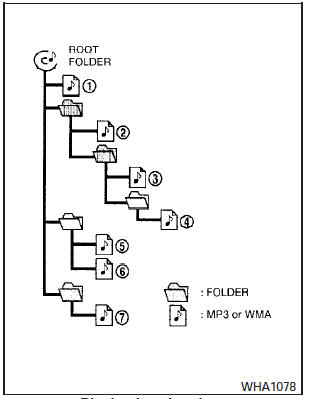
Playback order chart
Playback order:
Music playback order of a CD with MP3 or WMA files is as illustrated.
- The names of folders not containing MP3 or WMA files are not shown in the display.
- If there is a file in the top level of the disc, Root Folder is displayed.
- The playback order is the order in which the files were written by the writing software.
Therefore, the files might not play in the desired order.
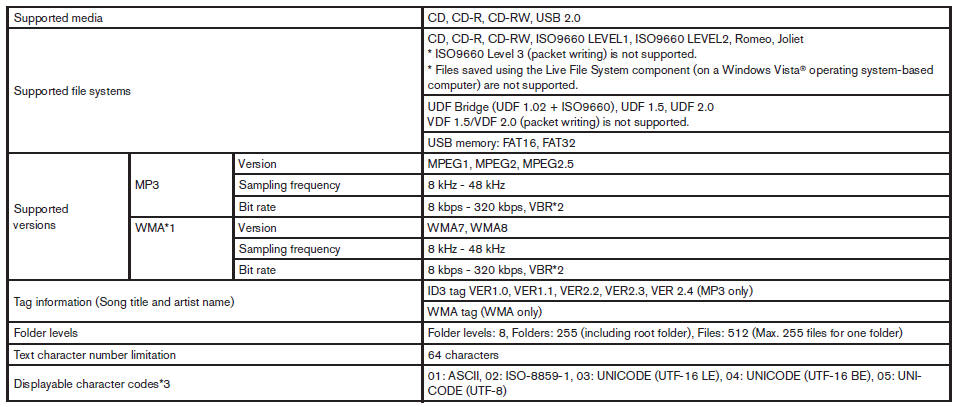
Specification chart:
*1. Protected WMA files (DRM) cannot be played.
*2. When VBR files are played, the playback time may not be displayed correctly.
*3. Available codes depend on what kind of media, versions and information are going to be displayed.
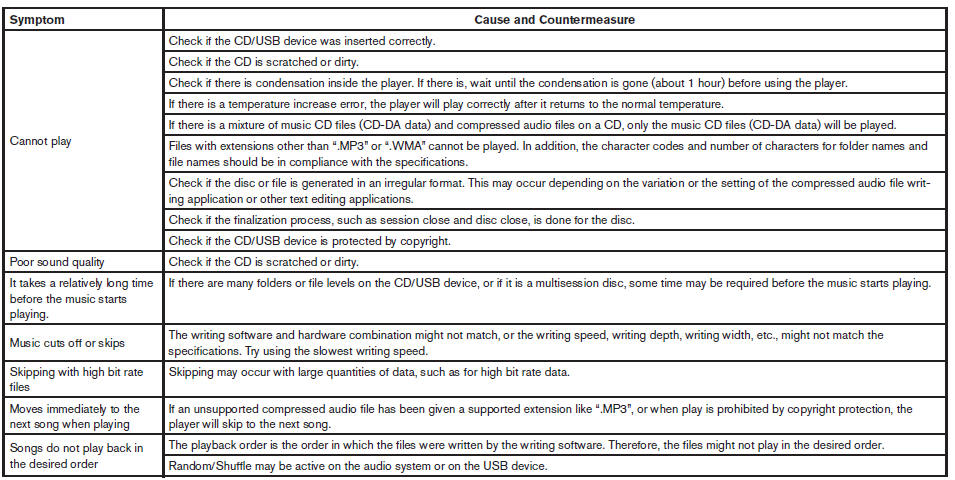
Troubleshooting guide
See also:
Indicators for maintenance
1. Service due indicator
This indicator appears when the customer set
distance comes for service due, for example, for
engine oil and oil filter. You can set or reset the
distance for service ...
Tire chains
Tire chains/cables should not be installed
on P225/45R17 size tires. Installation of
the tire chains/cables on P225/45R17 size
tires will cause damage to the vehicle. If
you plan to use ti ...
Relative humidity
Corrosion will be accelerated in areas of high
relative humidity, especially those areas where
the temperatures stay above freezing and where
atmospheric pollution exists and road salt is
used. ...
