Connecting procedure
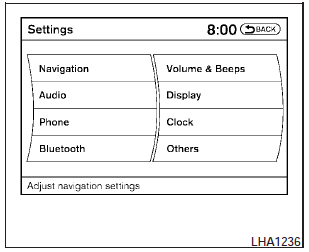
1. Press the SETTING button on the instrument panel and select the Bluetooth key on the display.
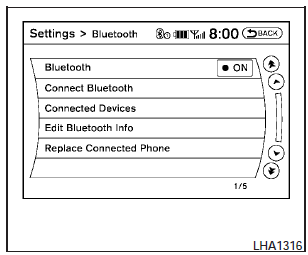
2. Select the Connect Bluetooth key.
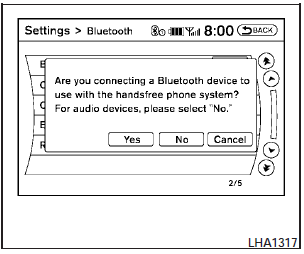
3. A popup box will appear on the screen, prompting you to confirm that the connection is for the phone system. Select the Yes key.
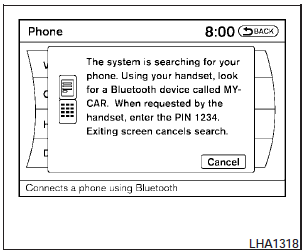
4. When a PIN code appears on the screen, operate the Bluetooth cellular phone to enter the PIN code.
The connecting procedure of the cellular phone varies according to each cellular phone. See the cellular phone Owners Manual for details. You can also visit www.nissanusa.com/bluetooth or call the NISSAN Consumer Affairs Department for instructions on pairing recommended cellular phones.
When the connecting is complete, the screen will return to the Bluetooth settings screen.
See also:
Tire equipment
1. SUMMER tires have a tread designed to
provide superior performance on dry pavement.
However, the performance of these
tires will be substantially reduced in snowy
and icy conditions. If you ...
Shifting
After starting the engine, fully depress the brake
pedal and move the shift selector from P (Park) to
any of the desired shift positions.
Apply the parking brake if the shift selector
is in ...
Zone variation change procedure
Zone map
The difference between magnetic north and
geographical north is known as variance. In
some areas, this difference can sometimes be
great enough to cause false compass readings.
Foll ...
