During a call
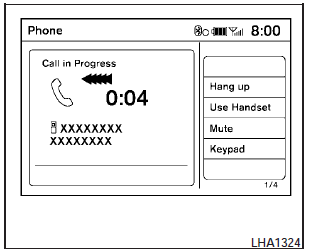
There are some options available during a call.
Select one of the following displayed on the screen, if necessary:
Hang up:
Finish the call.
Use Handset:
Transfer the call to the cellular phone.
Mute:
Mute your voice to the person.
Keypad:
Brings up a keypad; enter digits when needed.
For example, entering your PIN number for voicemail.
NOTE:
Pushing the TALK  switch on
the
steering wheel during a call allows numbers
and digits to be sent using Voice Recognition.
switch on
the
steering wheel during a call allows numbers
and digits to be sent using Voice Recognition.
Cancel Mute:
This will appear after the Mute key is selected.
Mute will be cancelled.
To adjust the persons voice to be louder or quieter, press the volume control switch located on the steering wheel switches or turn the volume control knob on the instrument panel while talking on the phone. This adjustment is also available in the SETTING mode.
See also:
2011 Nissan Rogue review
I've got nothing but respect for people who look forward to spending a
Saturday testing out crossovers that cost more than 20 grand; the segment has
more players than a baseball team, and most ble ...
Infants
Infants up to at least 1 year old should be placed
in a rear-facing child restraint. NISSAN recommends
that infants be placed in child restraints
that comply with Federal Motor Vehicle Safety
Stan ...
Readiness for Inspection/Maintenance (I/M) test
A vehicle equipped with All-Wheel Drive (AWD)
should never be tested using a two wheel
dynamometer (such as the dynamometers used
by some states for emissions testing), or similar
equipment. M ...
