Phone settings
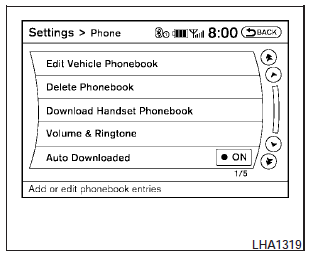
To set up the Bluetooth Hands-Free Phone System to your preferred settings, press the SETTING button on the instrument panel and select the Phone key on the display.
Edit Vehicle Phonebook:
See Vehicle Phonebook in this section for adding, editing and deleting contacts in the vehicle phonebook.
Delete Phonebook:
Delete a phonebook stored on the system.
Download Handset Phonebook:
See Handset Phonebook in this section for adding, editing and deleting contacts in the handset phonebook.
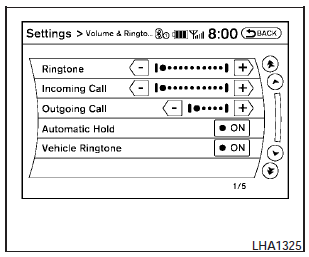
Volume & Ringtone:
Adjust the volume level of the ringtone, incoming call sound and outgoing call sound. When the Automatic Hold option is turned on, an incoming call will be placed on hold automatically after several rings. When the Vehicle Ringtone option is turned on, a specific ringtone that is different from the cellular phones will sound when receiving a call.
Auto Downloaded:
See Handset Phonebook in this section for information about automatically downloading the handset phonebook.
See also:
Turn signal switch
Turn signal
(1) Move the lever up or down to signal the
turning direction. When the turn is completed,
the turn signals cancel automatically.
Lane change signal
(2)- To signal a lane cha ...
NISSAN Advanced Air Bag System (front seats)
NISSAN Advanced Air Bag System (front seats)
1. Crash zone sensor
2. Supplemental front-impact air bag modules
3. Front seat-mounted side-impact supplemental air bag modules
4. Occupant class ...
2011 Nissan Frontier review
Full-size trucks are a chore to drive in the city — we know; we've done it —
so we wanted to see how Nissan's midsize Frontier would handle an urban
environment, as well as a junkyard run to g ...
