Bluetooth settings
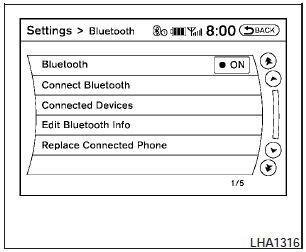
To set up the Bluetooth Hands-Free Phone System to your preferred settings, press the SETTING button on the instrument panel and select the Bluetooth key on the display.
Bluetooth:
Turn the Bluetooth system on or off.
Connect Bluetooth:
See Connecting procedure in this section for more information about connecting a phone.
Connected Devices:
Display a list of the Bluetooth devices connected to the system.
Edit Bluetooth Info:
Check information about the device name, device address and device PIN.
Replace Connected Phone:
Replace the phone currently connected to the system. This option allows you to keep any voicetags that were recorded using the previous phone.
See also:
Fuel-filler cap
The fuel-filler cap is a ratcheting type. Turn the
cap counterclockwise to remove. To tighten, turn
the cap clockwise until ratcheting clicks are
heard.
Put the fuel-filler cap on the cap hol ...
Storage bin
Storage bin
Pull the lid down to open the storage bin.
Some models are equipped with a soft lining in
the storage bin for storing sunglasses.
Keep the storage bin closed while driving
to ...
Air conditioner operation (if so equipped)
Start the engine, turn the fan control dial to the
desired position, and push in the button to
activate the air conditioner. When the air conditioner
is on, cooling and dehumidifying functions ...
