Call volume
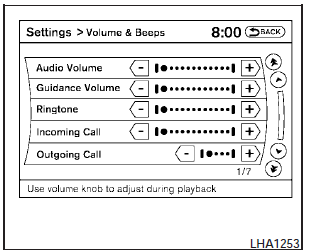
Adjusting the incoming or outgoing call volume may improve clarity if reception between callers is unclear.
- Incoming calladjusting this setting allows you to hear a difference in volume.
- Outgoing calladjusting this setting allows the person you are talking with to hear a difference in volume.
To access the settings, press the SETTING button, then select Volume & Beeps.
You can also adjust the volume of an incoming voice during a call by pushing the volume control switch on the steering wheel or by turning the volume control knob on the instrument panel.
See also:
Vehicle security system activation
The vehicle security system will give the following
alarm:
● The headlights blink and the horn sounds
intermittently.
● The alarm automatically turns off after approximately
50 second ...
How to use the back button
Press the BACK button to return to the
previous screen. ...
Self-adjusting brakes
Your vehicle is equipped with self-adjusting
brakes.
The disc-type brakes self-adjust every time the
brake pedal is applied.
See a NISSAN dealer for a brake
system check if the brake pedal ...
