Adjusting the screen (models with Navigation System)
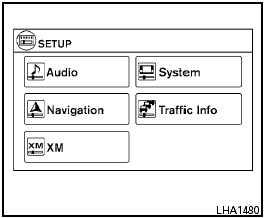
Adjusting the screen (models with Navigation System)
To adjust the quality of the screen, perform the following.
1. Press the SETUP button.
2. Touch “System”.
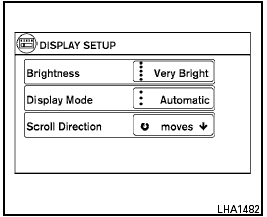
3. Touch “Display”.
4. To adjust the brightness, touch the “Brightness” key repeatedly to set the display to Very Bright, Bright, Default, Dark or Very Dark. Touch “Display Mode” to cycle between day, night and automatic display modes.
Do not adjust the screen settings of the RearView Monitor while the vehicle is moving.
See also:
Music Box Hard Drive audio system with Navigation System (if so equipped)
The Music Box Hard Drive audio system can
store songs from CDs being played. The system
has a 9.3 gigabyte (GB) storage capacity and
can record up to 200 hours (approximately 2,900
songs).
Th ...
Child restraints
...
Getting started
Before using the Voice Recognition system for
the first time, you can confirm how to use commands
by viewing the Getting Started section of
the User Guide.
1. Select the “Getting Started” ke ...
