Connecting iPod
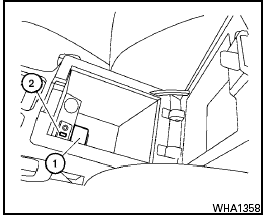
To connect an iPod to the vehicle so that the iPod can be controlled with the audio system controls and display screen, use the USB jack located in the center console. Open the protective cover 1 on the USB jack in the center console. Then connect the iPod -specific end of the cable to the iPod and the USB end of the cable to the USB jack 2 on the vehicle. When the ignition switch is in the ACC or ON position, the battery of your iPod (if compatible) is charged during the connection to the vehicle.
While connected to the vehicle, the iPod can only be operated by the vehicle audio controls.
To disconnect the iPod from the vehicle, remove the USB end of the cable from the USB jack on the vehicle, then remove the cable from the iPod .
* iPod is a trademark of Apple Inc., registered in the U.S. and other countries.
See also:
Aftermarket fuel additives
NISSAN does not recommend the use of any
aftermarket fuel additives (for example, fuel injector
cleaner, octane booster, intake valve deposit
removers, etc.) which are sold commercially.
Many o ...
Battery
If the battery is not fully charged during extremely
cold weather conditions, the battery fluid may
freeze and damage the battery. To maintain maximum
efficiency, the battery should be checked
reg ...
Specifications. Engine
This spark ignition system complies with the Canadian standard ICES-002. ...
