Off button
To change the display brightness, press
the  OFF button. Pressing the
button again
will change the display to the day
OFF button. Pressing the
button again
will change the display to the day
 or the
night
or the
night  display. The brightness
can then be
adjusted using the NISSAN controller.
display. The brightness
can then be
adjusted using the NISSAN controller.
If no operation is performed within 5 seconds, the display will return to the previous display.
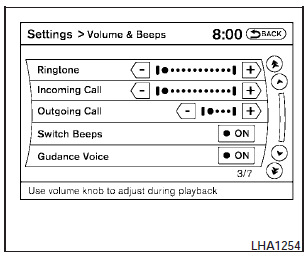
Press and hold the  OFF
button for more
than two seconds to turn the display off. Press
the button again to turn the display on.
OFF
button for more
than two seconds to turn the display off. Press
the button again to turn the display on.
See also:
Interior light
Type A
The interior light has a three-position switch and
operates regardless of ignition switch position.
● When the switch is in the ON position 1 ,
the interior light illuminates, regar ...
Keys
1. Two Intelligent Keys
2. Mechanical keys (inside Intelligent
Keys)
3. Key number plate ...
Odometer/Twin trip odometer
The odometer/twin trip odometer is displayed
when the ignition switch is placed in the ON
position.
The odometer records the total distance the vehicle
has been driven.
The twin trip odometer rec ...
