Compressed Video Files (models with Navigation System)
Explanation of terms:
- DivX DivX refers to the DivXT codec owned by Div, Inc. used for a lossy compression of video based on MPEG-4.
- AVI AVI stands for Audio Video Interleave.
It is standard file format originated by Microsoft Corporation. A .divx encoded file can be saved into the .avi file format for playback on this system if it meets the requirements stated in the table in this section. However, all .avi files are not playable on this system since different encodings can be used other than the DivXT codec.
- ASF ASF stands for Advanced Systems Format. It is file format owned by Microsoft Corporation. Note: Only .asf files that meet the requirements stated in the table in this section can be played.
- Bit rate Bit rate denotes the number of bits per second used by a digital video files.
The size and quality of a compressed digital audio file is determined by the bit rate used when encoding the file.
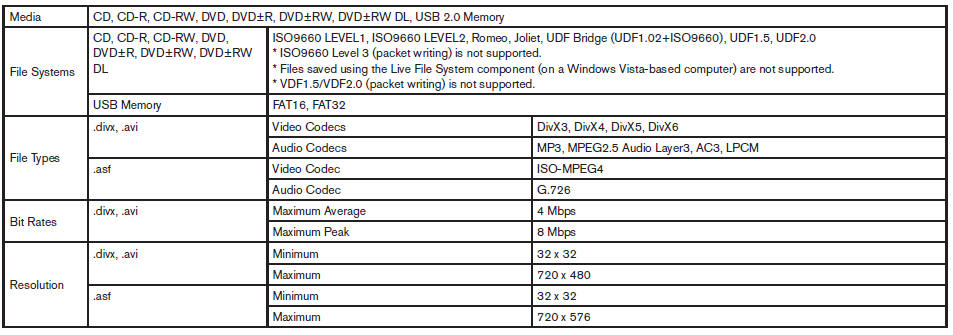
Requirements for Supporting Video Playback:
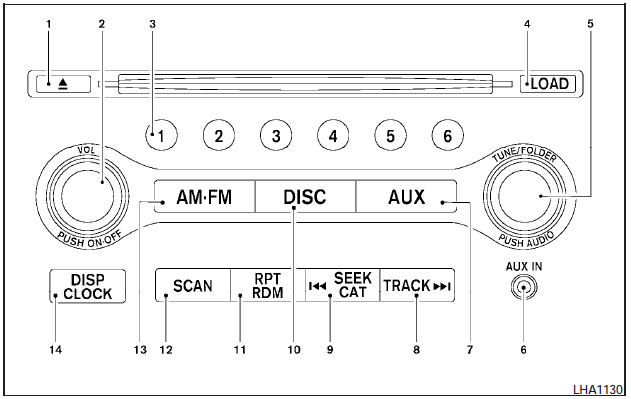
1.  CD eject button.
CD eject button.
2. VOL/ON·OFF control knob.
3. Station and CD select (1 - 6) buttons.
4. LOAD CD button.
5. TUNE/FOLDER and AUDIO control knob (Bass, Treble, Fade, Balance, SSV (if so equipped), and Beep).
6. AUX IN jack.
7. AUX button.
8. TRACK button.
9. SEEK/CAT button.
10. DISC button.
11. RPT/RDM button.
12. SCAN button.
13. AM·FM button.
14. DISP/CLOCK button.
See also:
Control panel buttons - color screen without Navigation System (if so
equipped)
1. STATUS button.
2. INFO button.
3. NISSAN controller.
4. OFF brightness control
button.
5. BRIGHT + (brightness control) button.
6. BRIGHT (brightness control) button.
7. BACK (previous) ...
Tachometer
Tachometer
The tachometer indicates engine speed in revolutions
per minute (rpm). Do not rev the engine
into the red zone 1 .
When engine speed approaches the red
zone, shift to a high ...
Install
1. Align the head restraint stalks with the holes
in the seat. Make sure the head restraint is
facing the correct direction.
2. Push and hold the lock knob and push the
head restraint down.
3. ...
