Control buttons
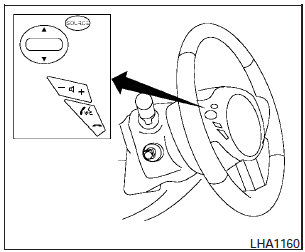
The control buttons for the Bluetooth Hands- Free Phone System are located on the steering wheel.
 PHONE/SEND
PHONE/SEND
Press the  button to
initiate a
VR session or answer an incoming
call.
button to
initiate a
VR session or answer an incoming
call.
You can also use the  button
to interrupt the system feedback
and give a command at once. See
List of voice commands and
During a call in this section for
more information.
button
to interrupt the system feedback
and give a command at once. See
List of voice commands and
During a call in this section for
more information.
 PHONE/END
PHONE/END
While the voice recognition system
is active, press and hold
the  button for 5
seconds to
quit the voice recognition system
at any time.
button for 5
seconds to
quit the voice recognition system
at any time.
 TUNING SWITCH
TUNING SWITCH
While using the voice recognition system, tilt the tuning switch up or down to manually control the phone system (if so equipped).
See also:
Tire rotation
Tire rotation
NISSAN recommends rotating the tires
every 7,500 miles (12,000 km).
See “Flat tire” in the “In case of emergency”
section of this manual for tire replacing
procedures.
...
Safety & Features
The Cube has yet to be tested by the Insurance Institute for Highway Safety.
Standard safety features include six airbags, antilock brakes and an electronic
stability system; click here for the fu ...
Using the brakes
Avoid resting your foot on the brake pedal while
driving. This will cause overheating of the
brakes, wearing out the brake and pads faster
and reduce gas mileage.
To help reduce brake wear and ...
