Receiving a call
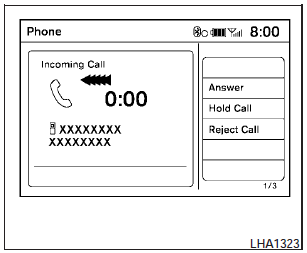
When you hear a phone ring, the display will change to phone mode. To receive a call, follow one of the procedures listed below.
a. Select the Answer key on the display.
b. Press the PHONE button on the instrument panel.
c. Press the phone  button on
the steering
wheel switches.
button on
the steering
wheel switches.
There are some options available when receiving a call. Select one of the following displayed on the screen.
Answer:
Accept an incoming call to talk.
Hold Call:
Put an incoming call on hold.
Reject Call:
Reject an incoming call.
To finish the call, follow one of the procedures listed below:
a. Select the Reject Call key on the display.
b. Press the PHONE button on the instrument panel.
c. Press  and hold the phone
button on the
steering wheel switches.
and hold the phone
button on the
steering wheel switches.
See also:
NISSAN Intelligent Key™ operation
Coupe shown, Sedan similar
You can lock or unlock the doors without taking
the key out of your pocket or bag.
When you carry the Intelligent Key with you, you
can lock or unlock all doors by pus ...
Tachometer
The tachometer indicates engine speed in revolutions
per minute (rpm). Do not rev engine into
the red zone 1 .
CAUTION
When engine speed approaches the red
zone, shift to a higher gear or reduc ...
Training phrases
During the SA mode, the system instructs you to
say the following phrases.
(The system will prompt you for each phrase.)
- phonebook transfer entry
- dial 3 0 4 2 9
- delete call back number ...
